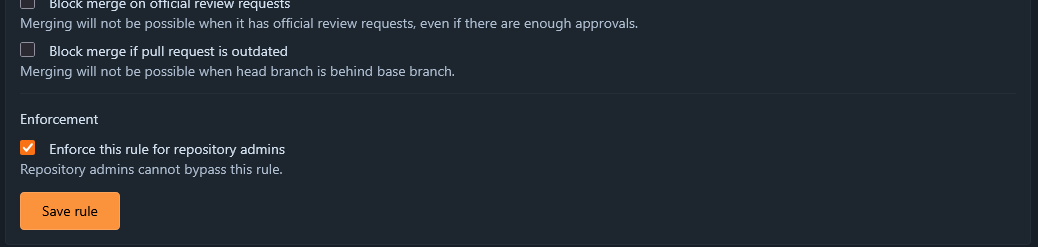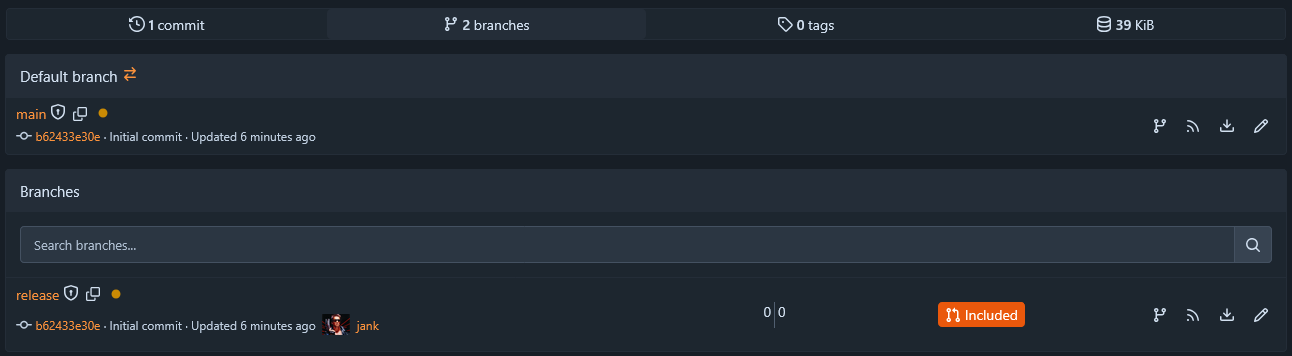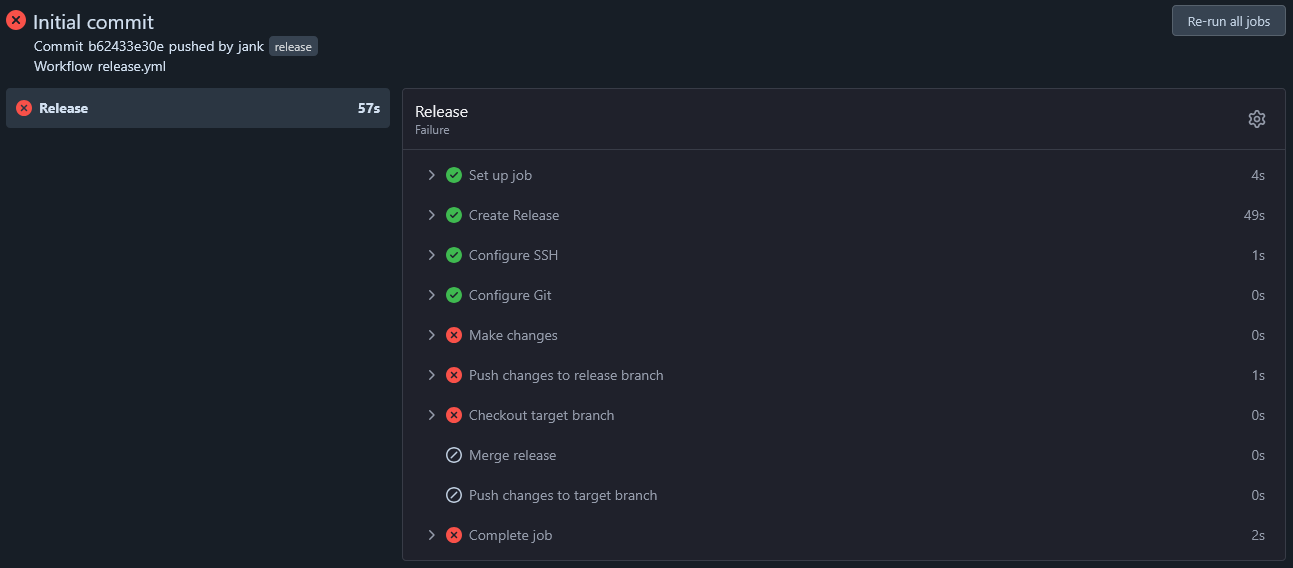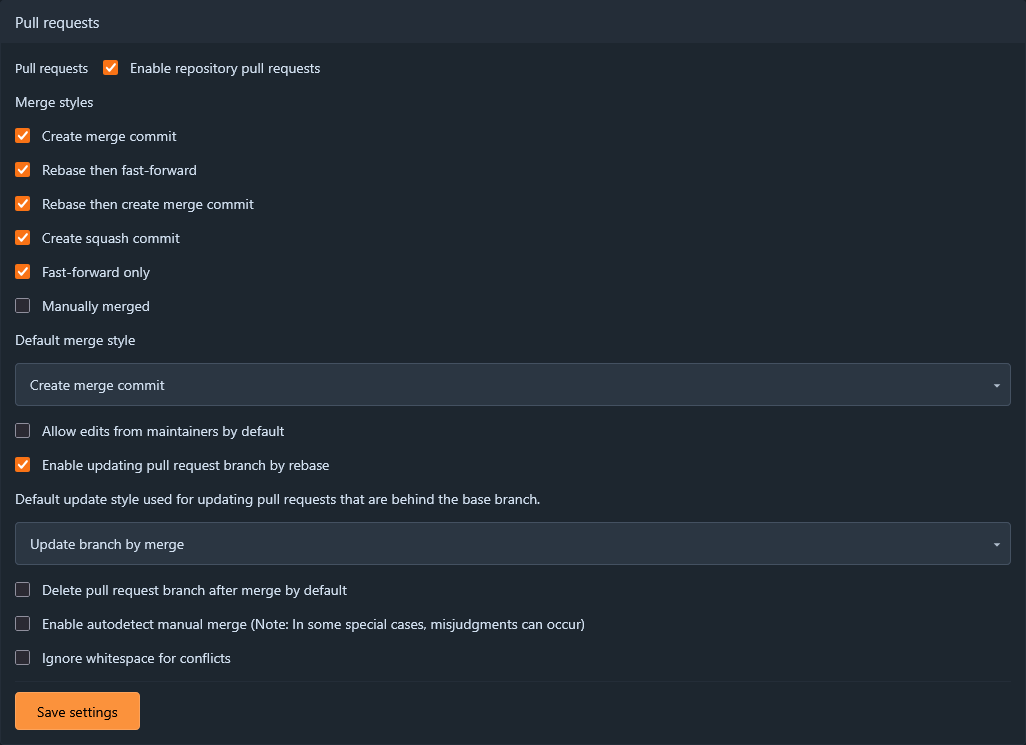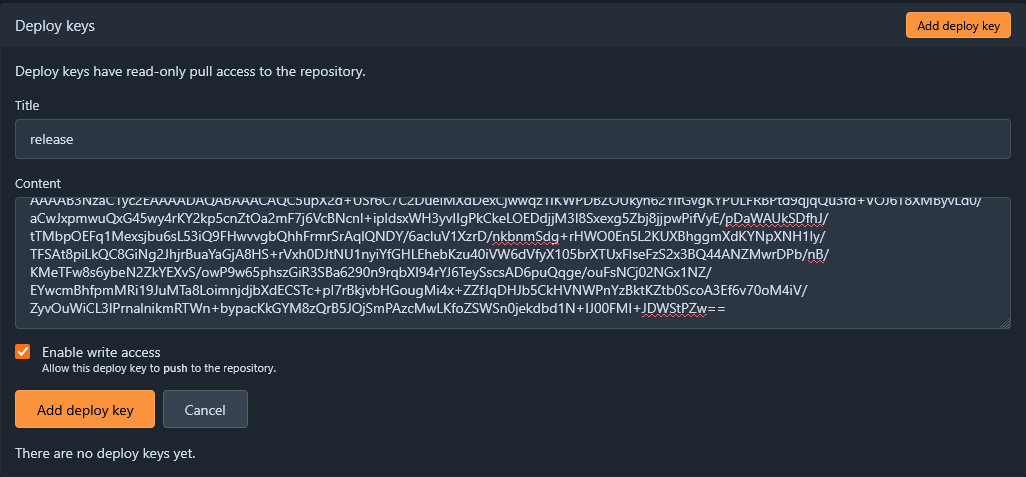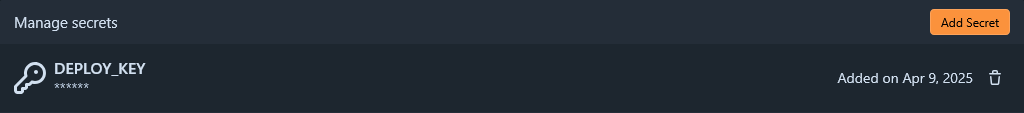| .gitea/workflows | ||
| images | ||
| LICENSE | ||
| README.md | ||
| release.config.cjs | ||
ci-template
Setup first make sure to add yourself to the whitelisted users on the release branch protection rule(you can undo this after the setup)
After that make sure to save
The you can go ahead and create the release branch
After that you will see that the pipeline for release has started. This will fail and is normal when creating the release branch
After that you should push the first version tag (v0.1.0).
To do this run the following: git tag v0.1.0 git push origin tag v0.1.0
next you should set up the pull request settings like this
Next you will want to create a deploy ssh key. this will be used for the automatic releases. For this you can generate an ssh public and private key locally or however you like Once you have the key you should set up the public key in deploy keys and name it release. Make sure to enable write access.
next you should put the private part in the runner secret DEPLOY_KEY
Now you should be done. You can now also delete all the images and this readme